UGC E Samadhan Portal All Details | How to Register Complaint Online on UGC E Samadhan Portal, Track Complete Status. Toll Free Number
The University Grants Commission has started a new portal for the students.The new e-Samadhan platform,which will be used to address complaints from staff and students is about to be released by the UGC.The platform would provide transparency and take concerns seriously. All other websites and helplines with the exception of the one that assists those who are being bullied will be integrated with the UGC E Samadhan Portal.In this article we will discuss its highlights,benefits,eligibility,objective,required documents and application process.
UGC E Samadhan Portal
The Students, faculty and non-teaching personnel filed numerous grievances on various platforms since there was no set procedure for handling complaints,making it difficult for users and the grievance addresses to control such disorderly circumstances.Therefore,any difficulties on this single windowed UGC E Samadhan Portal will be resolved and addressed.
The University Grants Commission (UGC), which oversees the higher education industry, is ready to start monitoring and addressing any complaints submitted by students and staff members employed by institutions through a centralised platform called e-Samadhan. The portal is a website where interested parties can register and submit requests for complaints, comments or questions.By prohibiting unfair practises in higher education institutions this website also provides a way to resolve concerns quickly.This portal is expected to be helpful to 38 million diverse students.
Overview UGC E Samadhan Portal
| Portal Name | UGC E Samadhan Portal |
| Launched By | By University Grants Commission (UGC) |
| Year | 2023 |
| Beneficiaries | Stakeholders (students/staff/non-teaching) |
| Application Procedure | Online Mode |
| Objective | To Register Complaints of Students and Employees |
| Benefits | Handling of Complaints |
| Category | Central Government Schemes |
| Official Website | https://samadhaan.ugc.ac.in |
Objective for UGC E Samadhan Portal
The major goal is to offer a platform that will guarantee all of the following Transparency, the prevention of unfair practises in higher education institutions and the provision of a time bound mechanism for complaint redressal.
Benefits for UGC E Samadhan Portal
The Benefits for this scheme given below:
- e-Samadhan Portal is a brand new procedure for the University Grants Commission to handle student concerns.
- Several complaints from students can be made through a single portal.
- The complaint’s status can more easily be tracked thanks to the proper paperwork and docket numbers.
- To guarantee that the complaints are handled effectively,the appropriate bureau chief must evaluate them on a regular basis.
- In order for the Commission to take severe action,it would help to identify the institutions that are not responding to concerns.
- Students and workers may now submit complaints via a mail ID or by calling a toll free number, and they will receive a response.
- The UGC has also set firm timelines for responding to the submitted concerns. All student related things must be submitted within 10 calendar days working days. It lasts 15 days for both teaching and non teaching. The university or the institution is likewise bothered by this problem. The maximum time frame for addressing and resolving concerns is 20 days.
- The UGC is composed of several organisations,including 3.85 billion students,42343 colleges, 1043 universities and 15.03 lakh professors. It is convenient and straightforward to address them on a consolidated platform using this one e-samadhan portal.
Eligibility Criteria
The Eligibility Criteria for for this scheme is given below:
- The user must be an Indian national.
- To file a complaint users must first register on the e-Samadhan portal.
Required Documents
The documents needed for this scheme is given below:
- The applicant Aadhar Card
- Passport size photograph
- Residence Certificate
- Email ID
- Mobile number
Applying Complaint Procedure for UGC E Samadhan Portal
- First You have to visit Official website of this portal
- The homepage will be open on your display.
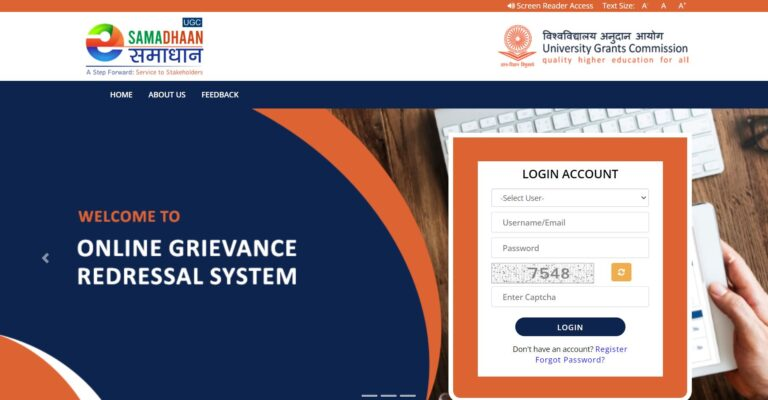
- If you already registered you have to click the Login button
- Now enter your login information on the next screen.
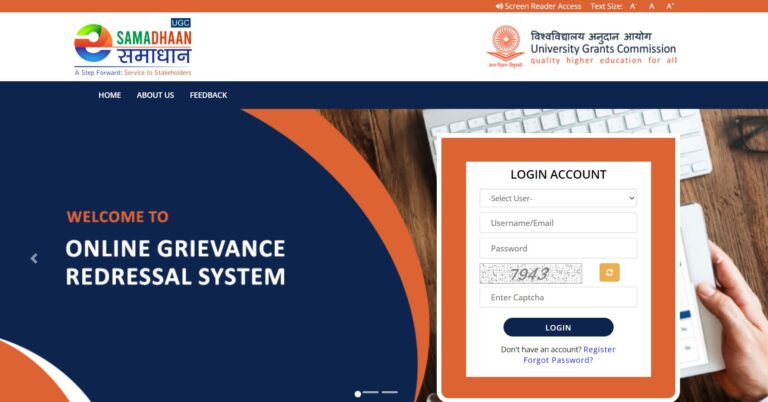
- Enter your first name,email address and password
- Click on the Login button
- If you already registered you have to click the sign in option
- Enter the details on that page
- Enter the Email ID and password,if you are a teaching,non teaching are from university
- Now enter the Login button
- After successfully logging in to the website, go to the menu and select the area for complaints.
- Choose the sort of complaint you have now enter your details including your mobile number and email address
- Click on the Submit button
- You may check the status of a complaint you’ve filed by clicking the check status icon on the homepage.You’ll be able to tell whether the problem has been fixed due to this.
Student Register Procedure for UGC E Samadhan Portal
- First You have to visit Official website of this portal
- The homepage will be open on your display.
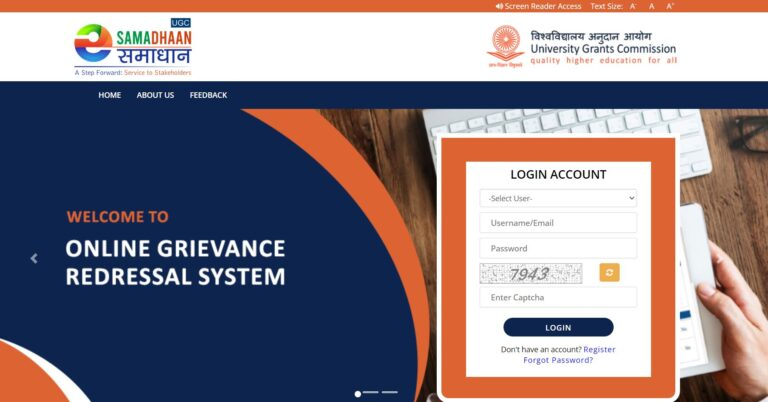
- Click on the Register button, if you don’t have an account
- A new page will appear on your screen.
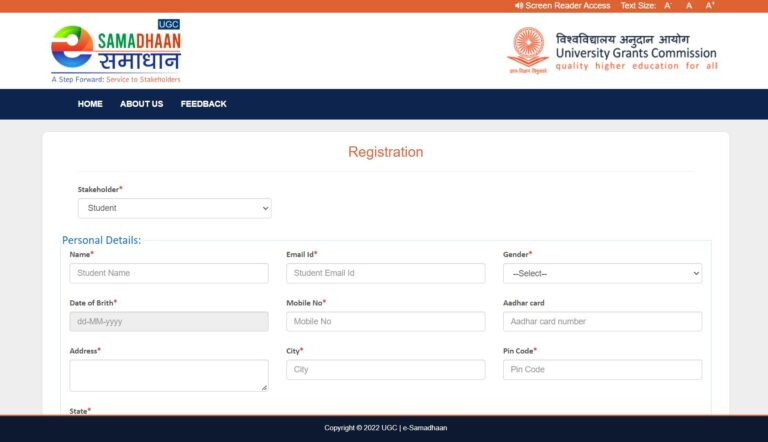
- Fill out the application form with the name of registration
- The stakeholder must first be informed about the sort of user you are. There is a drop-down menu with many options in the stakeholder box.
- If you select Student,you must enter your Name,address,email,Aadhar card,address,pin code and state.After that,the course information form must be completed.
- The next step is to fill out your college and university information.
- Enter your login details and password
- Click the Register button after verifying that all of your information is accurate
- It will be successful for you to register on this website.
Teacher Register Procedure for UGC E Samadhan Portal
- First You have to visit Official website of this portal
- The homepage will be open on your display
- Click on the Login button,under the form is a register
- If you wish to register or don’t have an account choose this
- A new page will be open on your screen
- Enter all the registration form details
- Fill out the application form with the name of registration
- The stakeholder must first be informed about the sort of user you are. There is a drop-down menu with many options in the Stakeholder box.
- If you select Teaching Faculty,you must enter your Name,address,email,Aadhar card,address,pin code,state,designation,mobile number,joining year,DOB etc.Complete all the fields.
- Now provide your college/University details
- Enter the college name and other details will be filled automatically
- Enter your password
- Click on the Register button
University Register Procedure for UGC E Samadhan Portal
- First You have to visit Official website of this portal
- The homepage will be open on your display
- Click on the Login button,under the form is a register
- If you wish to register or don’t have an account choose this
- A new page will be open on your screen
- Enter all the registration form details
- Fill out the application form with the name of registration
- The stakeholder must first be informed about the sort of user you are. There is a drop-down menu with many options in the Stakeholder box.
- If you select University and enter the university name from the dropdown menu
- Enter the details such as Aishe code,Email ID,Established Year and other information related to the university
- Now provide your nodal officer details
- Enter the password of your choice
- Click on the Register button
Login Procedure for UGC E Samadhan Portal
- First You have to visit Official website of this portal
- The homepage will be open on your display
- If you have already registered then you need to click on the Sign in option
- Enter the required details
- If you are a student from a university, whether you are a teaching or nonteaching student, enter a user.
- Now enter email ID and password
- Enter the Login button