Maa Bhoomi Telangana Land Record Search Online, Procedure to Search ROR- 1B & Adangal Record at Maa Bhoomi Telangana Portal | dharani.telangana.gov.in land status
A new online record land record portal named Maa Bhoomi Portal has been introduced by the Government of Telengana. Here in this article we are going to share with you a step by step procedure to apply for the pahani land documents and also we will share the procedure to view the Telangana land map. Here you will also know the procedure to apply for the ROR- 1B & Adangal Online Land Record.
Telangana One Time Settlement Scheme
Telangana Maa Bhoomi Portal
A new website has been launched for the resident of Telengana state so that they can apply for the document and get a certified copy of the documents. By the help of this portal citizens of Telengana can get different documents by sitting at their houses. The residents will not have visit the Government offices of the state that will save a lot time. This is a very easy process |
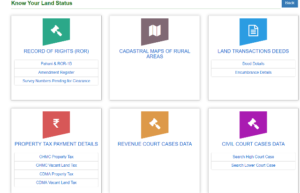 Benefits Of The Maa Bhoomi Portal
Benefits Of The Maa Bhoomi Portal
By the help of this Bhoomi Telengana Portal government of Telengana will provide many benefits. The main benefits through the implementation of this portal is the availability of all of the documents related to land laying accros the states in just one click. You just have to visit the official portal of the land records and you have to click on your required documents. In just 10 to 15 days you will get a certified copy of your required documents by just sitting at your home.
Details About Maa Bhoomi Online Land Record
| Name | Maa Bhoomi |
| Beneficiaries | Telangana residents |
| Launched by | Revenue Department of Telangana |
| Objective | Digitalization Of Land Records |
| Official website | www.tg.meeseva.gov.in |
Services Available at Maa Bhoomi Portal
- Adhaar linking to the account
- Applying for Pahani/ Adangal
- Viewing the ROR- 1B (Records of Rights) details
- Village ROR- IB details
- Viewing the Pahani details
- Land records and survey numbers
- Filing of complaints to make corrections in the land records.
Process To Check Pahani/Adangal By Maa Bhoomi Website
If you want to check your pahani documents, you need to follow some simple procedure:
- First of all you have to visit the Maa Bhoomi website.

- On the homepage you have to click on the “Your Pahani” option.

- Enter the following details carefully:
- Survey No.
- Account No.
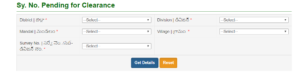
- Select the following details:
- Your District name
- Zone
- Your Village name
- And then you have to click on the “Click” button.
- The lands details will be displayed on your screen.
- By following this procedure you will see the land details.
Process To Check Pahani/Adangal By CCLA Portal
To check the Pahani by the chief commissioner of land administration official portal, you can follow these simple steps:-
- First of all you have to visit official portal website
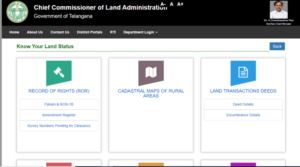
- On the homepage you have to click on the “Know your land status” link.
- Select the following details-
- Your District name
- Division name
- Mandal
- Village
- Khata no.
- Survey no.
- At last you have to click on the “Get details” option.
- By this simple procedure the Pahani details will appear on your screens.
Taking Copies Of Forms
If you want to take copies of different documents, you are required to follow some simple steps which are given below:-
- First of all you have to visit this Official Website.
- Then you will see that the home page will appear before you.
- On the homepage you have to click on the “Government Forms” link.
- Then you will be redirected to the external link of the Telangana state portal.
- Then you have to select your desired document link.
Cadastral Maps of Rural Areas
If you want to check the cadastral maps of rural area, you have to follow some simple steps given below:-
- First of all you have to visit the official website.
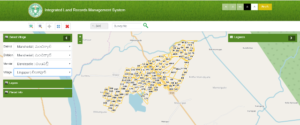
- There you have to click on the Find Cadastral Maps option on the homepage
- Then you have to select-
- District
- Division
- Mandal
- Village
- At last you have to click on show
- Then you will see that the maps will appear.
Checking Transaction Deeds
If you want to check your land transaction details, you have to follow some simple procedure given below:-
- First of all you have to visit the official website.
- Then you will see that the home page will appear before you.
- On the homepage you have to click on Deed Details option.
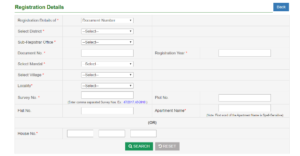
- Select the following-
- Registration Details
- Sub Registrar Office
- Document Number
- Registration Year
- Finally you have to click on the Search Button
.Check Amendment Register
- At first you have to visit the official website of Maa Bhoomi Telangana.
- On home page you have to select “know your land status” option from citizen service corner.
- Go to the “Record of Rights (ROR)” and click on the the “Amendment Register” option given there
- A new web page will display where you have to enter the details such as district, Division, Mandal, Village, Survey no. and Captcha code
- Then click on the “view details” option to see the information.
Check Survey No Pending For Clearance
- First of all you have to visit the official website of Maa Bhoomi Telangana:
- Then you will see that the homepage will appear before you.
- On the home page the citizen service corner option select the “know your land status”.
- Then you have to go to the “Record of Rights (ROR)” and hit “Survey Numbers Pending for Clearance” given there.
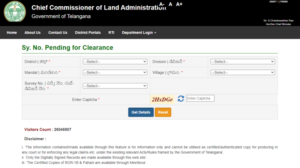
- a new web page will appear where you have to enter the details such as District, Division, Mandal, Village, Survey no. and Captcha code.
- Then you have to click on the “view details” option to see the information.
Procedure to check Land Transaction Deed details
- At first you have to visit the official website of Maa Bhoomi Telangana.
- The homepage will appear before you.
- Then on the home page you have to select the “know your land status” option from the citizen service corner.
- Then go to the “LAND TRANSACTIONS DEEDS” and click on the “Deed Details” option.
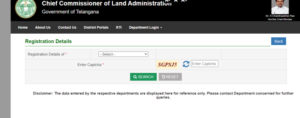
- a new web page will appear where you have to enter all the details correctly such as Document number, Layout plot, Apartments, and Captcha code
- Finally you have to click on the “search” option to see the information