A digital India effort has been started by the Indian government. All government services are now available online as part of this effort. Additionally, citizens can apply online for a number of schemes. This strategy is being used by several state governments as well. The TN e Sevai Portal was only recently introduced by the Tamil Nadu government.Citizens of Tamil Nadu can access a number of services using TN e sevai portal 2022 .Through this article, we will cover all the important aspects such as benefits,objectives and eligibility criteria of the portal. We will also discuss the registration process and Mobile App for the portal.
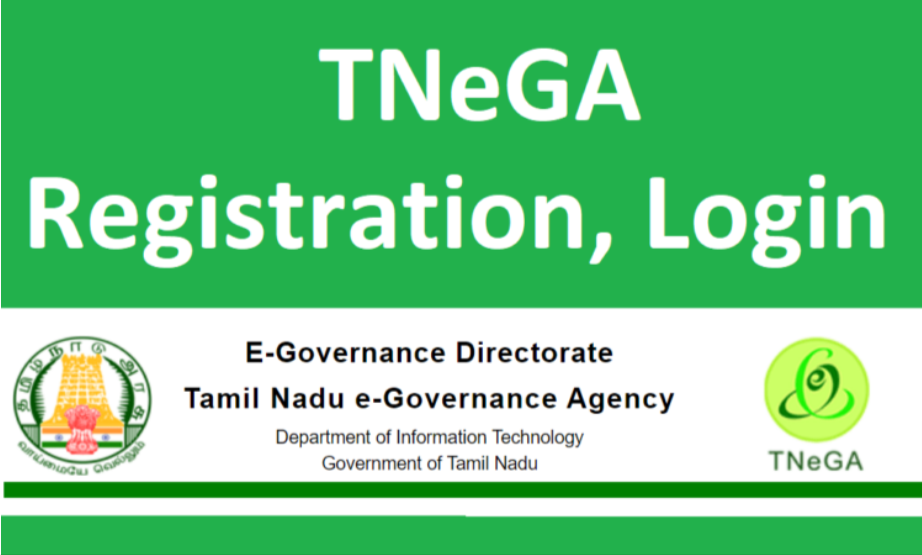
TN e Sevai Portal
The TN e Sevai Portal has been launched by the State government of Tamil Nadu. All governmental services will be made available online through this platform. This portal will be maintained by the Tamil Nadu e-governance organisation.Government services would be made practical and available to the general public through this site in a transparent and effective way.In order to take use of various government services .
Tamil Nadu Free Sewing Machine Scheme
Tamil Nadu residents are no longer necessary to attend to any government offices. The people will have access to government services right at their door due to this portal.The Tamil Nadu government has also released the mobile application. This portal will improve efficiencies save time and money and increase system transparency.
Overview TN e Sevai Portal
| Name of Portal | TN e Sevai Portal |
| Launched By | State Government of Tamil Nadu |
| Beneficiaries | Citizens of Tamil Nadu |
| Objective | To provide online access to government services |
| Application Mode | Offline/Online |
| Website | https://www.tnesevai.tn.gov.in/ |
Objective for TN e Sevai Portal
The primary goal is to make all government services accessible online. Tamil Nadu residents may now access a variety of government services without physically visiting a government office.
Benefits for TN e Sevai Portal
The Benefits for this portal given below:
- All governmental services will be made available online through this platform.
- This portal will be maintained by the Tamil Nadu e-governance organisation.
- In order to take advantage of various government services Tamil Nadu residents are no longer required to attend any government offices.
- Government services would be made practical and available to the general public through this site in a transparent and effective way.
- The people will have access to government services at their doorstep through this portal.
- The Tamil Nadu government has also made the smartphone application available.
- This portal will bring about significant time and cost savings as well as increased system transparency.
Eligibility Criteria
The Eligibility Criteria for for this portal is given below:
- The candidate must be a permanent resident of Tamil Nadu.
- The candidate must be able to participate in the different workshops that the authorities conduct.
- There was no need for the applicant to apply for any other government Scheme.
- Candidates must be familiar with their fundamental rights, numerous schemes and the Portal.
Required Documents
The documents needed for this Portal is given below:
- The applicant Passport Size Photograph
- Aadhar Card
- Birth Certificate
- Ration Card
- Birth Certificate
- Residence Certificate
- Driving License
- Mobile Number
- Email ID
- Pan Card
- Category Certificate
Offline Procedure
- First you have to visit nearest e-services centre in your locality
- You must let the officer know what kind of assistance you require
- You must now provide the information needed for the application.
- Upload all the necessary documents and pay application fees
- This process will allow you to apply for services offline.
- The status of the application you have submitted will be communicated to you.
- You can pick up your certificate from the closest centre with your transaction receipt if it has been generated.
Registration Procedure for TN e Sevai Portal
- First you have to Visit the official website of TN e Sevai.
- The homepage will be loaded on your screen .
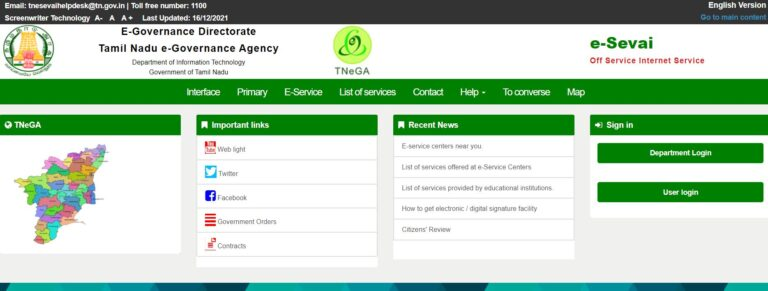
- Click on Citizens Login.
- You have to click on Sign up button .
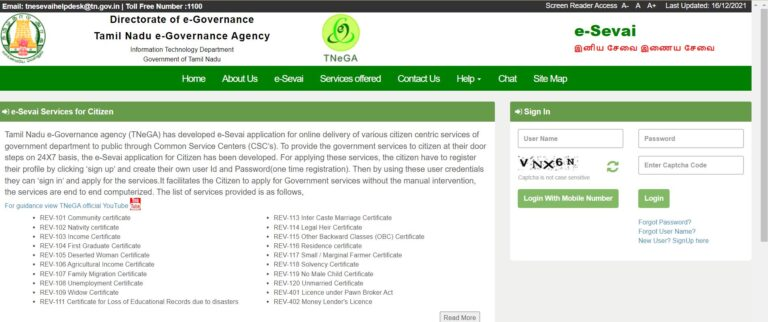
- The registration form will shown on your screen .
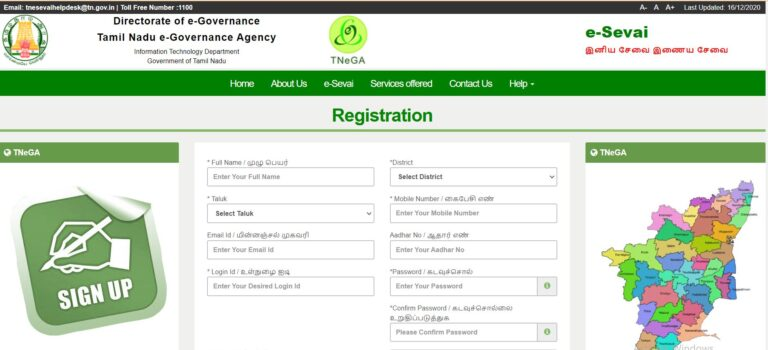
- Enter all the required details such as
- Name
- Taluk
- Login ID
- District
- Mobile number
- Aadhar number
- Password
- Captcha code
- Now you have to click on Sign Up
- This process will allow you to register for the portal.
Login Procedure for TN e Sevai Portal
- First you have to Visit the official website of TN e Sevai.
- The homepage will be loaded on your screen,Click on Citizens Login.
- The login form will appear on your screen
- You have to enter your username,password and captcha code
- Click on the Login Button.
- You can access the portal by following this process.
Login Procedure
- First you have to Visit the official website of TN e Sevai.
- The homepage will be loaded on your screen,Click on Franchise Login.
- A new page will appear on your screen
- You have to enter your username,password and captcha code
- Click on the Login Button.
Apply for certificate/Services online Procedure for TN e Sevai Portal
- First you have to Visit the official website of TN e Sevai.
- The homepage will be loaded on your screen,Click on Citizen Login.
- Enter the required details and click on Login.
- You have to select the service which you want to apply for
- The application form will shown on your screen
- Fill in all the required details in the form
- You have to upload all the required documents
- You have to make the payment of fees
- Click on the Submit button.
Procedure to Download Mobile App for TN e Sevai Portal
- Open the Google Play Store app on your smartphone.
- You must now search for TN e Sevai.
- You’ll see a list of available applications.
- You must select the first choice.
- Before you will appear on a new page.
- You need to select the install option on the page.
- Your device will download the mobile application.