JK Samiksha Portal :- Students of Government Schools as well as the Private Schools are eligible for registration under this program. Student will be provided the benefit in online learning through this portal. State Government of Jammu and Kashmir has launched this JK Samiksha Portal for the students of the state with the aim to provide the online platform for learning to the students of the state. It also supports the teachers of the school to manage the attendance of the students. In this article we will discuss about the at jksamikshased.in details including Highlights How to register etc.

JK Samiksha Portal
JK Samiksha Portal has been launched for the welfare of people of the Jammu and Kashmir. Jammu & Kashmir became the first region in India to introduced GPS-based attendance for teachers and take online feedback from students about their educator’s performance. It will improve the teaching and learning system in Jammu and Kashmir. The teacherswill provide the easy methods for students to learning. JK Samiksha portal will also assist the head of the school to manage the school activities and other.
- jakemp.nic.in Registration
- Jammu Kashmir Land Records
- Jammu Kashmir Land Records
- JK EPM Portal
- J&K Ration Card List
JK Samiksha Portal Highlights
| Name of the Portal | JK Samiksha Portal |
| Launched By | The Chief Secretary of Jammu Kashmir Mr. Arun Kumar Mehta |
| Introduced On | 10th October 2023 |
| Department | Education Department of Jammu & Kashmir |
| State | Jammu & Kashmir |
| Beneficiaries | Students of Jammu & Kashmir State |
| Type | Educational |
| Registration Process | Online |
| Official Website | www.jksamikshased.in |
Registration Procedure for JK Samiksha Portal
- Visit the Official Website of JK Samiksha Portal.
- On homepage click on the ”New Registration” option.
- The registration form will appear on your screen.
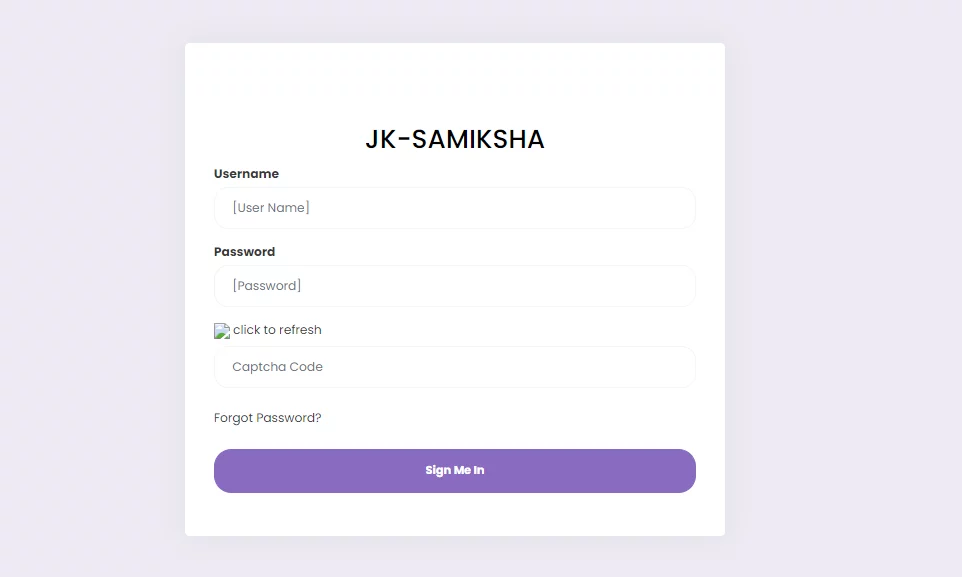
- Fill the form with all the required details including Name, Email ID, Educational details, etc.
- Now click on the “Submit” button to complete the registration process.
Steps to Login on JK Samiksha Portal
- After the registration procedure click on “Sign In” button.
- Enter your registered username and password.
- After that, enter the Captcha code.
- Now click on the “Sign In” button to get logged in into your registered account.