Here in this article we will discuss about the latest portal which is called epm.jk.gov.in which is initiated by the government of Jammu and Kashmir. Under this portal the performance of employees will be measured and monitoring. This is such as great initiation in which government will be able to take a look at the performance of employees, and the main official portal is JK EPM Portal 2024 in this article we will discuss about the JK EPM Portal all the details are given below.

About JK EPM Portal 2024
JK government employees can register on the EPM portal by visiting the official website mentioned above. From the 15th of each month, the Government of Jammu & Kashmir will be responsible for monitoring staff performance through the portal that the Main Secretariat is already using. The government will use the EPM portal to analyse staff performance and efficiency. Government employees at J&K can register on the EPM portal at the above website.
The Jammu and Kashmir Administration will be responsible for supervising the staff. The government will use the EPM portal to assess employee performance and efficiency.
Overview Details of JK EMP Portal
| Name of Portal | JK EPM Portal |
| Launch Year | 2023 |
| Launched By | Chief Secretary of Jammu & Kashmir |
| Objective | Keep track of Govt workers |
| State | Jammu & Kashmir |
| Beneficiary | Government Employees of J&K state only |
| Application Mode | Online Only |
| Official Website | www.epm.jk.gov.in |
Benefits Under JK EMP Portal
- The government will helpsthe employee to keep track of their employment status.
- This portal guarantees the proper functioning of employees and their complaints.
Color Coding Used in EMP Portal
JK EPM Portal started by the state government, the display of the candidates will be provided in the color code
| Colors | Meaning |
| Red | The reports have not been submitted by the subordinates |
| Green | The reports have got submitted successfully |
| Blue | The reports have got submitted as we all reviewed/ graded by the authority. |
Eligibility Criteria
- Interested applicants are required to be the permanent residence of Jammu and Kashmir.
- And applicants must be a government employee.
Required Documents
CPISIT
Mobile number
Registration Procedure of JK EMP Portal
- Applicants who are willing to apply under this portal, must visit the official website.
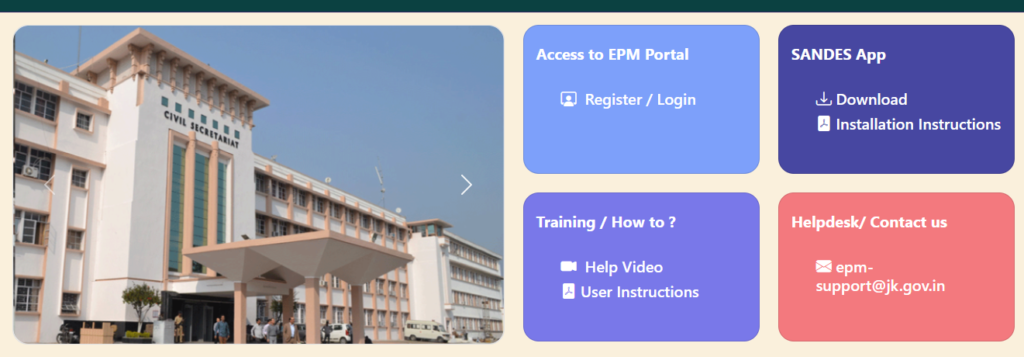
- And after that, you are required to tap on Registration or Login option, and continue.
- If you are new user then you have to go back to the registration page and tap on Ner User, and continue.
- Now on the other page enter your CPISID, and tap on get details option and continue.
- Complete the process and tap on Send button, and you are get registered into to this portal.
Steps to Login
- Go to the official website of JK EPM .
- The home page of the website open in front of you.
- you have required to the register option.
- A new page will open on the screen
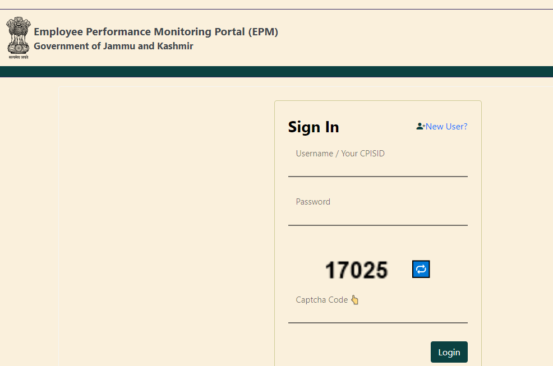
- You have enter your username and the password
- After that, enter the captcha code
- Finally, click on the Login button to get logged in to your registered account .
Steps to Submit Activity Report
- Go to the official website of the portal.
- The homepage of the website will open on the screen
- Click on the Registration/Login tab
- A new page will open on the screen
- Now, enter your username and the password
- After that, enter the captcha code
Steps to Install jk epm portal 2023 Sandes App
- First of to go to the official website of jk epm portal.
- On the home page will open in front of you .
- Under the SANDES App tab, click on the Download button
- The Google Play Store page will open on the screen with the Sandes Application
- Now, click on the Install button
- open the app Once the app will open on your device, log in to your registered account by entering your mobile number
- An OTP will be sent to your registered mobile number
- Enter the received OTP for verification
Steps to Submit Activity Report on JK EPM Portal
- Go to the official website of the portal.
- On the home page will appear in front of you.
- You have click on the registration Option.
- A new page will open on the screen
- Now, enter your username and the password
- After that, enter the captcha code
- Click on the Login button to get logged in to your registered account
- Once you are successfully logged in, the employee dashboard will open on the screen
- Now, click on the submit activity button
JK EPM Portal Qualifications
- This portal can be used only by the citizens of Jammu and Kashmir.
- Users must know how to work with Govt.
- JK EPM Documents
- Users are required to register or access the portal: CPISID and currently active mobile number.
- It is important to investigate the various programs running in India to find the programs that apply to you.