Sarthi Parivahan Sewa Application Status, How To Apply at Sarthi Parivahan Sewa And parivahan.gov.in Portal Login Process, Registration & Pay E-Challan, Check Status
The country’s transportation sector is crucial to its overall well-being. India is a very large country, and the transportation department is crucial for getting people and goods to all the many states in the nation. Every state vehicle in India, as well as its services, is registered on a single website that the government has set up. The Sarthi Parivahan Sewa Portal is the name of the portal. In this article, we will learn about the various features and services available on the portal. Additionally, we will learn about how to apply for some important services in the portal.
Savitribai Jyotirao Phule Fellowship For Single Girl Child
Brief about Sarthi Parivahan Sewa
The central government of the county has established the Sarthi Parivahan Sewa Portal in which the vehicle registration, driving licences, learning licence, e challan and many more services can be taken in a single portal from every state of the country. The services available on the portal are based on the district of Arto. Under the portal, citizens can register their vehicles, apply for learning licences, apply for driving licences, and pay e challan, and renew these services. These services in the portal are available at the RTO level of the state.
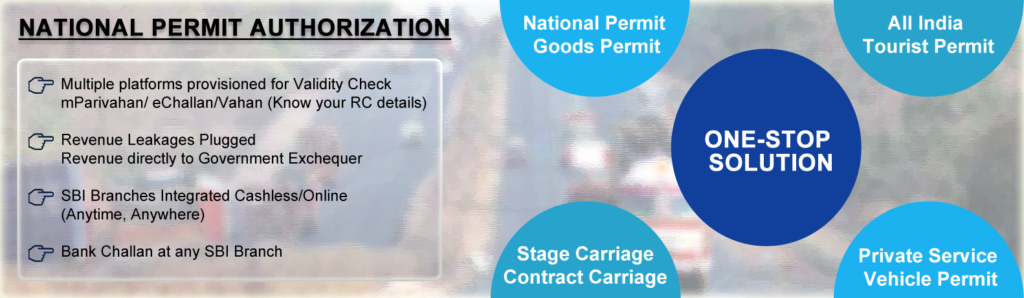
Sarthi Parivahan Sewa Overview
| Name of Portal | Sarthi Parivahan Sewa. |
| launched by | Transport Department |
| Beneficiaries | Citizens of the country |
| Benefits | Vehicle registrations, licences, E challan and renewals |
| website | https://parivahan.gov.in/parivahan/ |
Objectives of Sarthi Parivahan Sewa
The main objective of the portal is to provide online transport facilities to citizens, such as allowing citizens from any state and from any country to apply for registration, driving licences, E Challan, and renew transport facilities.
Services Available on Sarathi Parivahan Sewa Portal
- Learner Driving License
- Driving license
- Conductor license
- Driving school license
- Appointment for DL concerned
- Document upload
- DL fee deposit
- Application status
- Find driving license
- Add a class of vehicle
- Withdraw your service
Benefits of Sarthi Parivahan Sewa
- The Transportation Authority will automate all vehicle registration and driver’s licence-related tasks. Some other benefits of the portal are
- The movement of transport vehicles across states and the establishment of registries at the state and federal levels will be dealt with.
- The portal has offered so many job opportunities to the youth of the country. The youth offered online services to the citizens and applied on behalf of them, generating their source of income.
- Improvements will be made for both the residents and the transportation agency, and the government’s initiatives will be put into effect quickly.
- A national, single database will increase operations’ openness, security, and dependability.
- The majority of RTO-related transactions may be completed by clients at home.
Procedure to avail Vehicle Related Services
- In order to use vehicle related services, applicants need to follow the followinsteps.ps
- Visit the official website of the Portal.

- Click on the “Online Services” button and a drop down menu will open with different services.
- You need to click on “Vehicle Related Services,” which is available at the top of the menu.
- Now select your residential state.
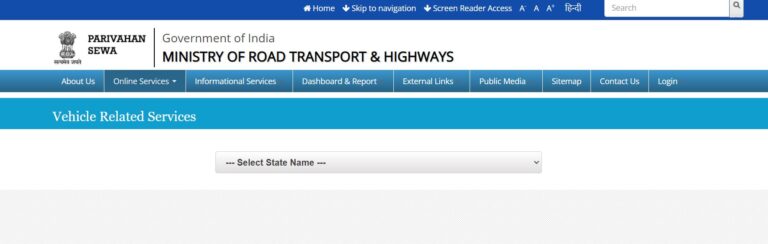
- Now different vehicle related services will be available to you,
- Select the service you require and go to the next
Procedure to avail Driving Licence Related Services
- In order to use driving licence related services, applicants need to follow the steps.
- Visit the official website of the Portal.
- Click on the “Online Services” button and a drop down menu will open with different services.
- You need to click on “Driving Licence Related Service,” which is available at the top of the menu.
- Now select your state where you want to get your driving licence.

- Now select the licence you require, such as a learning licence, driving licence, conductor’s licence, renewal of licence, etc.
- Choose your required service and go to the next process.
Procedure for E challan
- In order to view and pay for your E Challan application, you need to follow the steps.
- Visit Parivahan Sewa’s website and before you will be on the home page.
- You must now click on the online services.
- The next step is to select “E challan.” and continue
- You must enter your login information and submit it on this page.
- You next need to select “Pay Online.“
- You must now enter your payment information.
- After that, you must select “submit.“
- This process will allow you to pay an e-challan.
- Further, if you have any query about the challan you can fill out the complaint of the challan in the same page of the portal
Know Your Licence Details
- you have visit to go to official website of Parivahan Sewa .
- A new page open front of you .
- on the home page were required to click on information services
- After that, you have to click on know your licence details .
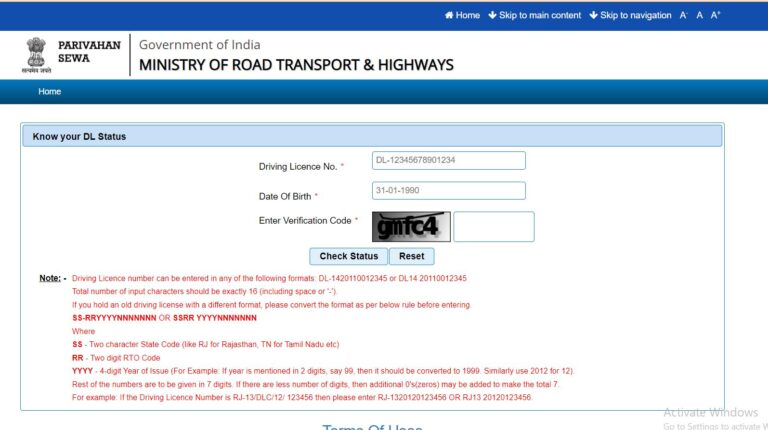
- On this page, you have to enter your driving licence number, date of birth and verification code
- After that, you have to click on check status
- Required details will be on your computer screen
Know Your Vehicle Details
- You have to go to official website of Parivahan Sewa .
- A new page will open front of you .
- you have required to click on information services .
- we have to click on know your vehicle details .
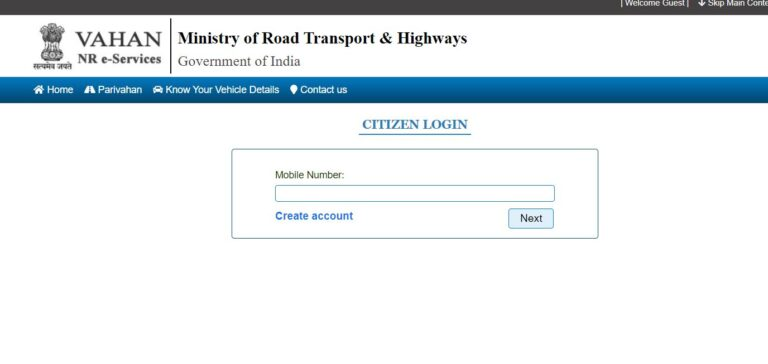
- You will be redirected to a new page .
- you have to enter your mobile number and click on next
- Now you will receive an OTP which you have to enter into the OTP box
- After that you have to click on submit .
Login On Sarthi Parivahan Sewa Portal
- Go to the official website of Parivahan Sewa .
- home page will appear before you
- you have to click on the login
- The Following options will appear before you:-
- Vahan login
- Sarathi login
- Dealer login
- Vahan back log login
- You have required the details of the your choice.
- After that you have to click on submit
Procedure To View Dashboard
- Go to official website of Sarthi Parivahan Sewa .
- A new page will open front of you .
- you are required to click on the dashboard and report
- you have click on the option of your choice .
- Required details will be on-road computer screen
View Sarthi Parivahan Sewa Contact Details
- Go to official website of the Parivahan Sewa
- A new page open front of you
- You have required to click on the Contact Us
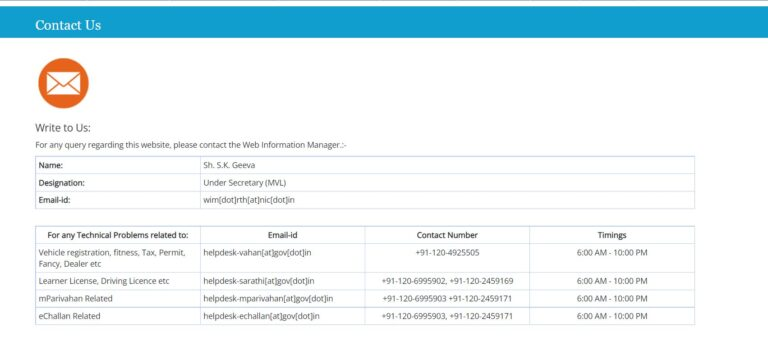
- A new page will appear before you
- On this page, you can view contact details